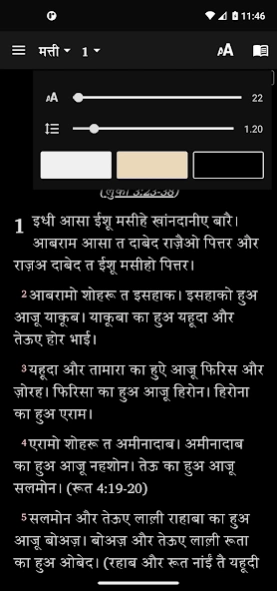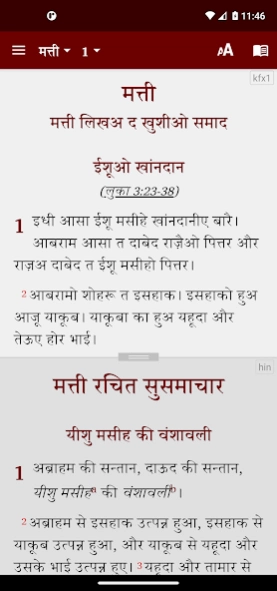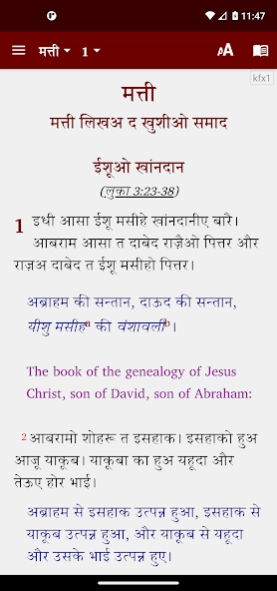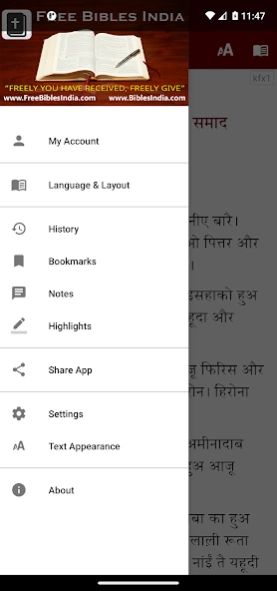Outer Seraji Bible 14.0
Free Version
Publisher Description
Outer Seraji Bible - Read Outer Seraji Bible (औउटर सिराजी बाइबिल) on your Android devices
Read and meditate the WORD of GOD in Outer Seraji using the Outer Seraji Bible app. Outer Seraji Bible app supports almost all Android devices. We have made this app available absolutely free for you to download and use. The Parallel English & Hindi Bibles is another outstanding feature in the Outer Seraji Bible app. Outer Seraji, English and Hindi Bible verses can be displayed in two pane or verse-by-verse layout.
✔ Designed to run on all versions of Android devices.
✔ No additional font installation required.
✔ Search option.
✔ Adjustable font size and easy to use interface.
✔ Night Mode for reading during night time (Good for your eyes)
✔ Swipe functionality for chapter navigation.
✔ Share Bible verses using social media sites.
Compatibility: Outer Seraji Bible is optimized for Android 13.0 (Tiramisu). However, it should run well on devices with versions 5.0 (Lollipop) and higher.
Download Bibles in Indian languages at FreeBiblesIndia.com BiblesIndia.com www.godsownplace.org
About Outer Seraji Bible
Outer Seraji Bible is a free app for Android published in the Reference Tools list of apps, part of Education.
The company that develops Outer Seraji Bible is The Love Fellowship. The latest version released by its developer is 14.0.
To install Outer Seraji Bible on your Android device, just click the green Continue To App button above to start the installation process. The app is listed on our website since 2023-11-21 and was downloaded 11 times. We have already checked if the download link is safe, however for your own protection we recommend that you scan the downloaded app with your antivirus. Your antivirus may detect the Outer Seraji Bible as malware as malware if the download link to org.ips.kfx1bible.outerseraji is broken.
How to install Outer Seraji Bible on your Android device:
- Click on the Continue To App button on our website. This will redirect you to Google Play.
- Once the Outer Seraji Bible is shown in the Google Play listing of your Android device, you can start its download and installation. Tap on the Install button located below the search bar and to the right of the app icon.
- A pop-up window with the permissions required by Outer Seraji Bible will be shown. Click on Accept to continue the process.
- Outer Seraji Bible will be downloaded onto your device, displaying a progress. Once the download completes, the installation will start and you'll get a notification after the installation is finished.